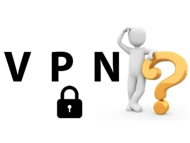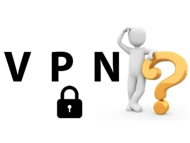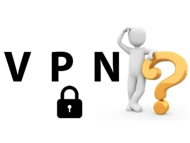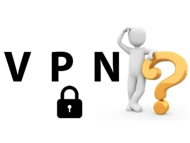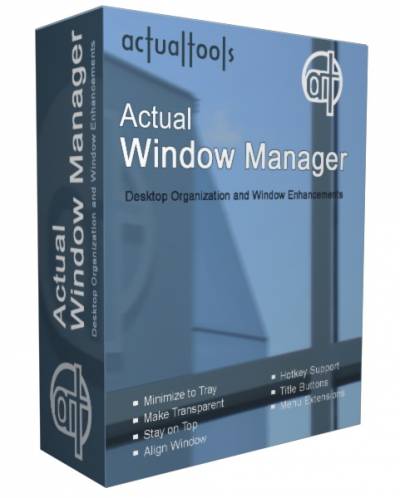
Actual Window Manager – набор утилит, содержащий более пятидесяти инновационных инструментов для организации Рабочего стола Windows и повышающий удобство использования и производительность работы с любыми приложениями. Этот программный пакет поможет вам организовать рабочую среду для удобного, быстрого и эффективного выполнения ваших задач, избавляя от рутинных манипуляций с окнами.
После установки и запуска Actual Window Manager работает в фоновом режиме, обеспечивая:
-автоматическое выполнение широкого спектра действий над окнами, таких как: свернуть при запуске/деактивации, развернуть при запуске, закрыть при запуске, изменить положение/размер при запуске, зафиксировать положение/размер, изменить приоритет выполнения при запуске/деактивации, и многих других;
-быстрый доступ к скрытым возможностям системы («Свернуть окно в область уведомлений», «Окно всегда поверх всех», «Полупрозрачное окно» и др.) через дополнительные кнопки заголовка окна или дополнительные пункты в системном меню окна;
-поддержку механизма виртуальных Рабочих столов;
-дополнительные средства при работе с несколькими мониторами: эмуляция Панели задач, кнопки «Пуск» и Переключателя задач на каждом мониторе, быстрое перемещение окон между мониторами, быстрое разворачивание окна на все мониторы;
-и многое другое!
Чем больше окон вы в состоянии контролировать одновременно, тем эффективнее ваша работа. В данной ситуации Actual Window Manager - незаменимый помощник!
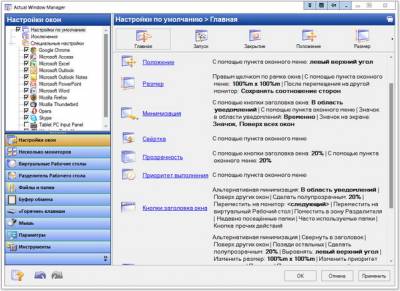
Что нового:
-The overall support of high screen DPIs is improved.
-AeroSnap emulator has been extended with the Snap Assist feature presented in Windows 10.
-Search button has been added to Actual Taskbar that invokes the system Search window.
-Virtual Desktops Switcher button has been added to Actual Taskbar.
-Previews of images copied into clipboard are now available in the Clipboard History window.
-Desktop Divider: Now there is no need to drag a window to a tile border to put the window into the tile if the -"Activate When Dragging a Window" option is set to "While pressed".
-The ability is added to show/hide desktop icons by the middle mouse button double click on the desktop.
-Compatibility with Stardock WindowBlinds on 64-bit systems is improved.
-The "Open slide" desktop context menu item now appears disregarding the "Show picture source" option.
-Last used path is saved in the Configuration Backup/Restore dialogs.
-Windows 8/8.1: Google Chrome disappeared from the Alt-Tab task switcher after adding a new tab if the "Replace the system task switcher" option was enabled.
-In some cases Actual Taskbar was displayed on top of fullscreen windows.
-It was impossible to make the auto-hidden Actual Taskbar appear when certain program (like Mozilla -Firefox/Thunderbird) was maximized on that monitor.
-In some cases Jump Lists didn't display their items properly.
-Windows 8.1: Multi-monitor Screen Saver showed a black screen with the KB3000850 Windows Update installed.
-Windows 8/8.1: Title buttons didn't change their color on mouse hovering.
-Expose task switcher could be invoked when no window was visible.
-It was possible to make several auto-starting desktop profiles by copying a single auto-starting one.
-The "Start automatically" option in the Desktop Profiles panel got grayed after some changes and did not restore back.
-Desktop Divider: In some cases a window could not be put into a tile by dragging it to the tile border.
-Adding an item to the Favorite Folders list worked incorrectly in the Configuration window.
-The multi-selection of specific window settings got broken.
Системные требования:
Windows 10 / 8.1 / 8 / 7 / Vista / XP / 2000 (both 32-bit and 64-bit editions)
Windows Server 2012 R2 / 2012 / 2008 R2 / 2008 / 2003 / 2000 (both 32-bit and 64-bit editions)
Год выхода: 2015
Язык: Русский,Английский
Лекарство: присутствует
Размер файла: 12,25 МБ
|