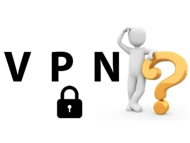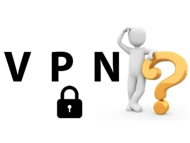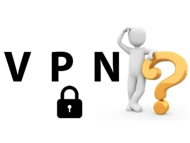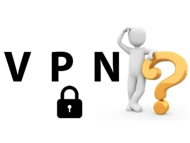video
More than 1 video object can be used per project
double click on video object opens video window
Video window
Video window is now dockable
direct switch from docked state to full screen
Improvements for undocked video windows
Changing aspect ratio now maintains window size
Changing the window size via menu command, the window is now stretched from the center and visibility
should be maintained
Undocking the window, the window size should be maintained
Full screen mode
Full screen was always put to the primary monitor for multi monitor setups – fixed
Full screen window is now always in the foreground
Monitoring section
Monitoring of wave projects now via monitoring section (select "Stereo Master" as source)
Clicking the output area next to the toggle of the monitoring bus now selects this bus without activating it
Delayed update of the monitoring after renaming bus – fixed
Global special key for momentary talkback available
Dim vs. talkback
via HWC, talkback was activated without dim – fixed
In general, using talkback now also shows activated dim
Record / Playback
New option in record settings "Handle audio inputs exclusively"
After deactivation, audio inputs may be used by multiple tracks simultaneously
Deleting the just recorded data will now only undo changes on the recorded tracks
Audio inputs and outputs are now displayed by the same scheme throughout the program "1+2: ..." (system dialog, menus,
master output in mixer)
ASIO device names are stored dependent from channel count
Device names are thus maintained when less channels are available at higher sample rates
ASIO drop outs are no longer displayed per default
old behaviour with ini setting [Factors] HideAsioDropouts=0
Converting a Submix folder back to a normal folder applies the output routing of the bus to the single tracks
Various problems with "Record standard output" – fixed
Import / Export
Warning for files outside of project folder is visible again, after further importing of files
AAC export did not work if certain meta data was input (e.g. Composer) – fixed
File manager
Command "Add "_L" and "_R" to filename alternately (mono only)" now uses the name of the L file also for the R
file
Crash on scanning MP4A files - fixed
MIDI / VSTi
Reworked MIDI options
new option for MIDI soft split (apply events outside of object borders) in MIDI settings
VSTi manager
New columns for MIDI input and track routing
Command for creation of a MIDI track
VSTi output menu now supports multi selection of tracks via the Ctrl key
MIDI editor
If controller events are selected in multiple lanes, the active lane and the CC selection controller can be switched
without cancelling the selection
Bugfixes
Under certain circumstances there was a wrong sample rate used for VSTi monitoring before the first playback –
fixed
VSTi playback was canceled if selected track was changed with active switching of track record arming – fixed
Crashes upon insertion of WAVES VSTis – fixed
Faulty MIDI record with hybrid engine and active multi CPU support, if no VSTi were used – fixed
focus problems after MIDI recording - fixed
Mixer
Drop down arrow and new mouse arrows for the track head in the mixer
Moving plug-ins shows a new line to indicate the drag-and-drop goal (also in track editor and object editor)
Problems with linking of tracks / multi selection of tracks with activated "Sends on Fader" – fixed
Stereo master downmix was not restored upon loading of a snapshot – fixed
Pan dialog
Erroneous value input for pan if "L" or "R" were displayed – fixed (also in object editor)
AUX handling
Multi selection is taken into account for AUX reset / reset of track outputs and Pre/Post/Direct commands
Hard L/R panning of external AUXes is now taken into account in the routing manager, mixer and pan dialog
(displayed as mono output)
"AUX/Output (direct)" is now only called "Direct Out"
Hardware monitoring and software monitoring did not work for additional outputs (e.g. direct outs) – fixed
EQ
Revised multi selection for EQ
Relative gain changes for track groups now also supported during changes in the EQ dialog
Undo for EQ changes (but combined with other changes like volume/pan in the same track)
Copy/Paste did not work for an EQ in basic state – fixed
Track editor
Scroll bar for vertical layout
Under certain circumstances there were errors upon restoration of the layout – fixed
Title bar and menu entry in the docker adapted
FX handling / routing
Option "Global: Mute/Solo Safe Pre Sends" for using Pre-/Direct-Sends even during Mute/Solo (only Hybrid Engine)
More prominent display of disabled outputs in the mixer
new options available in Preferences - Effects - General
Use mixer phase switch only on left channel
Keep effect windows on top
moved from general program settings
Keep effect windows open when switching project
after deactivating plug-in windows are automatically hidden/restored when switching projects
Reset bypass on opening effect or plug-in page
new default state for this setting is off
Copy effect settings to selected tracks
for new effects
New effects only applied to all selected tracks upon insertion
If an effect is already present on a track and is only edited, parameter changes are transfered to
existing effects, but no new effects are added
for existing effects (on closing effect window)
Keyboard handling for the routing dialog
Outline of active element
Handling of plug-in list
Ctrl + Shift + arrow up/down : move entry
Enter/Return : toggle bypass (if possible)
Ctrl + Enter: Open dialog
Del : delete entry (if possible)
Surround
Problems, loading presets in the downmix dialog – fixed
Plug-in order could not be changed in the mixer / track editor / track head – fixed
Bugfixes
Pan dialog could not be opened from the FX browser – fixed
Erroneous calculation of the track panning during track freeze in surround tracks – fixed
Slow calculation of offline effects with active WaveColor – fixed
GUI / docking
Drawing performance
Accelerated displaying of many small objects or many markers
Some elements (lock symbol / waveform / handles) disappear sooner now for smaller objects
Highly accelerated vertical scrolling
Object gradients are generally disabled, since they affected the performance
Docking
Display of the title bar for docked windows
Video window is now dockable (see above)
Managers
Problems with tab handling of hidden columns – fixed
Workspace commands (e.g. save/load/edit) are now available in the main menu (and thus assignable to short cuts)
Time display window now supports longer strings (e.g. for take names)
Under "View options", the old Comparisonics algorithm can be selected again (default)
Bugfixes
Erroneous range display for destructive wave editing – fixed
Object and track names were truncated in the bottom – fixed
Problems moving small objects, were not movable under certain circumstances – fixed
Docking: Wrong window height after undocking a window containing multiple tabs – fixed
Keyboard handling / Accessibility
Shortcuts can now be marked "global"
Global shortcuts have priority over local shortcuts in monitor section, automation panel, and mixer
Not applied for value edits
Accessibility
Drawing routines of arranger and mixer are more compatible with certain screen readers
Applying [Factors] OptimizeForVisuallyImpaired = -1 now puts information about the active track in the arranger title
bar
Automation
Adapted curve forms
Allows adding points on curves without changes in curvature
Curve forms of older versions are applied exactly but adapted if the curvature is edited
Loading new projects in older program versions will approximate the new curvatures
Display of plug-in parameter values for VST3 in the tool tip (instead of in

Bugfixes
Automation panel could not be closed with its own short cut if it was in focus
Display problems of automation lanes
Under certain circumstances, nodes were displayed that did not exist if multiple automation lanes were
present – fixed
No consideration during zooming – fixed
Problems upon deletion or deactivation of curves – fixed
Problems during writing of automation of EQ116 – fixed
Object automation was sometimes calculated from preceding object – fixed
Problems with object volume automation – fixed
problems with command "Paste in selected tracks" - fixed
Volume fader of surround tracks / busses / master was only updated on selected track - fixed
EuCon
Improved support of mixer layouts (Payload)
Stored with project
Restored upon loading / tab change
Acceleration of various track operations (e.g. adding of tracks)
OK / Cancel commands available for all modal dialogs in the program
Display of the plug-in parameter values (instead of in

Display of track color (in addition to the available track type colors)
Bugfixes
Various problems with plug-in slots – fixed
Tracks were switched to dual-pan after insertion – fixed
Under certain circumstances, the panorama parameters had a wrong order – fixed
Zoom buttons were not deactivatable – fixed
Problems with joystick-support – fixed
Problems with Dim and Talkback knobs – fixed
Problems with EQ 116 automation – fixed
missing softkeys for Artist devices - fixed
Bugfixes
Various problems, resorting tracks (e.g. routing problems) – fixed
Under certain circumstances, there were memory errors, starting the 64 bit version – fixed
Avoided by updating VC runtime for Bridge32 and AIFF dlls
coreFX TwoPointCompressor was not unlocked automatically - fixed
Marker handling
Marker will now be affected only up to 15 ms (= ca 1 CD frame) in front of object
problems with moving markers while deleting objects or ranges - fixed